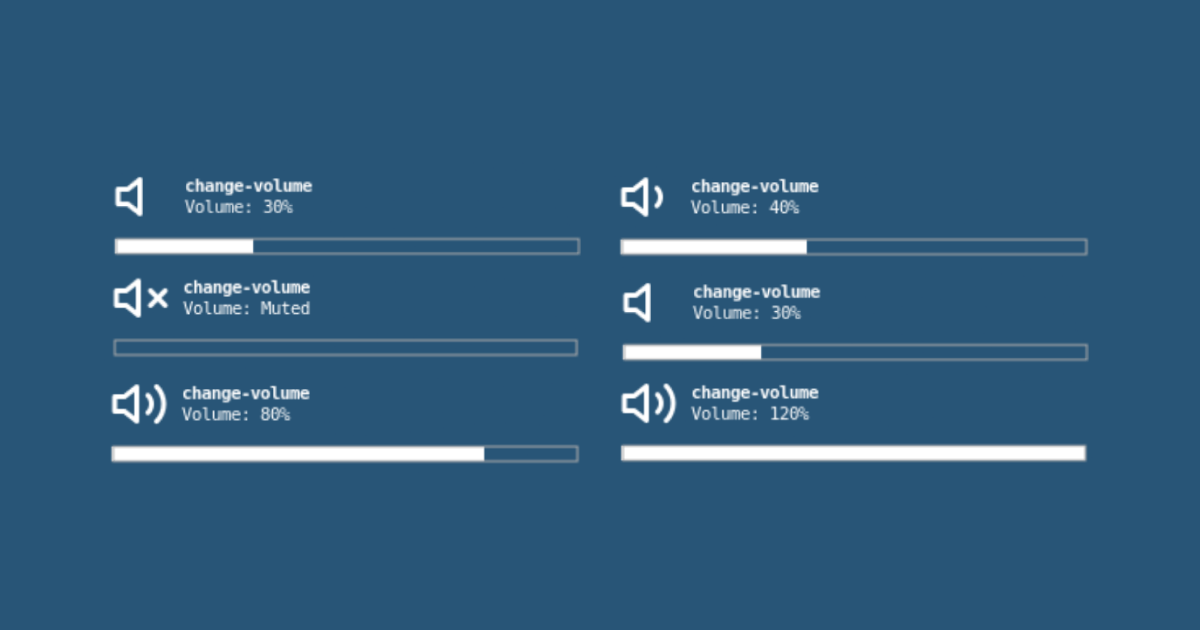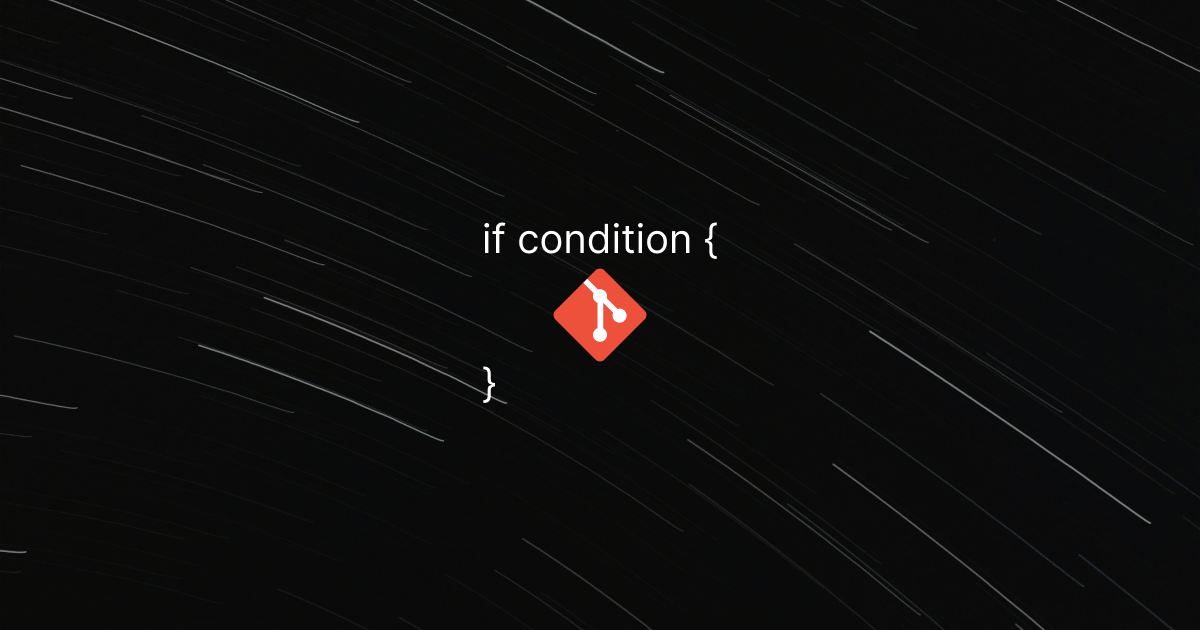
Automatically Using Different Author for Different Git Directories
Published on:
Yes, it’s possible. The answer is git conditional configs.
Problem
I still go to school. Our school has it’s own GitLab instance in which sometimes we have to work in. I mainly use GitHub so my global git configuration contained my user name and email for my GitHub account. If I had to work with one of the school GitLab’s repositories then I always had to manually set the author details.
I saw the solution to this problem in a YouTube video named So You Think You Know Git: conditional configs.
Solution
In the video he describes the conditional configs and it is really easy to understand. If you can, I also recommend you to watch the whole presentation.
You can the documentation about includeIf. I think it’s pretty self-explanatory.
Here is what I use to solve my problem described above (also see how I use SSH and URL based repo paths next to each other):
[includeIf "hasconfig:remote.*.url:git@github.com:**/**"]
path = .gitconfig-github
[includeIf "hasconfig:remote.*.url:http://gitlab.myshool.com/**/**"]
path = .gitconfig-schoolIn my github, and school config I define the name and email for that author. For example:
[user]
name = 11Firefox11
email = 65167877+11Firefox11@users.noreply.github.comPrevious Part
Automatic Visual Feedback for System Volume Change in I3wm via Dunst
Next Part